Network Interface Card (NIC)

Network
cards are devices that connect computers to the network. Network cards are both
Layer 1 (Physical) & 2 (Data Link) devices as they provide physical access
to the medium and also provide physical addressing through the MAC Address. Network
Interface Cards are available for desktop, laptop and server computers. A variety
of interface such as PCI, Card Bus, USB are available today. Most desktops, laptops,
servers and motherboards have Built-in NIC.
Boot
ROM
Normally
operating systems are installed on the computer. However, if the computer does not
have an operating system installed, you can configure the computer to load an
operating system from another computer on its network. To load an operating
system from another computer on the network, these computers require a special
chip called the BOOT ROM. Boot ROM can be added to the NIC through a special
socket or in most cases today, it is often integrated within the NIC. Computers
that are not equipped with floppy disk drives or hard disk drives (disk less
workstations) to save cost and to keep the network secure, can be used by
loading necessary files from a remote computer on a network. Some computers
such as public terminals used in libraries, schools, etc. rely on a centralized
computer for processing and storing capabilities; referred to as Thin Clients
these computers load their operating system and applications from a much
powerful computer.
Power over
Ethernet
POE describes a standardized
system to provide electrical power supply through Ethernet cables; generally,
UTP cables carry only signals necessary for data communication. Switches that
have support for POE are generally expensive and in some cases only limited
number of Ethernet ports are capable of supporting POE. Advantages of POE
include the ability to provide power up to 25 watts and distance factor that allows
devices to be connected up to 100 meters from the switch.
Router
Routers are Layer 3 devices that route packets to different logical networks. Routers can discover and transfer packets based on routing table that are predetermined or self discovered. Routing tables are either managed by an administrator by manually defining the routes or automated through special configuration to exchange the routing tables with other routers on a logical network. SOHO Routers are found in home and small business environments and Enterprise Routers are found in ISP’s and enterprise networks.




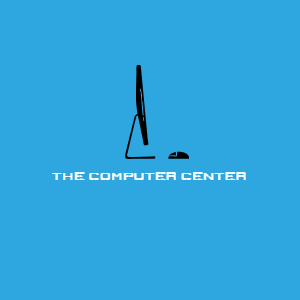





0 Comments