10 Easy Computer tips and trick you should know about it
3. Create a new folder: To create a new folder, right-click on your desktop and select "New" followed by "Folder." Alternatively, you can use the keyboard shortcut "Ctrl + Shift + N."
4. Copy and paste: To copy and paste text, select the text that you want to copy, press "Ctrl + C" to copy it, and then use "Ctrl + V" to paste it somewhere else. You can also use the "Copy" and "Paste" options in the right-click menu.
5.Find a file: To find a specific file on your computer, use the "Search" feature in the Start menu. Just type in the name of the file that you're looking for and press "Enter."
6. Close a frozen program: If a program becomes unresponsive and you can't close it normally, you can use the Task Manager to force it to close. To do this, press "Ctrl + Alt + Delete" and select the "Task Manager" option. Then, select the frozen program and click "End Task."
7. Minimize all windows: To minimize all of the windows on your desktop at once, press the "Windows key + D." This will show your desktop and allow you to access any files or programs that you have saved there.
8. Create a new document: To create a new document in a program like Microsoft Word, click on the "File" menu and select "New." Alternatively, you can use the keyboard shortcut "Ctrl + N."
9. Save a file: To save a file that you're working on, click on the "File" menu and select "Save" or use the keyboard shortcut "Ctrl + S."
10. Print a document: To print a document, click on the "File" menu and select "Print" or use the keyboard shortcut "Ctrl + P." Then, follow the prompts to select your printer and specify any print settings that you want to use.




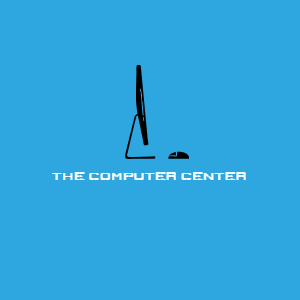






0 Comments